|
 |
你也可以使用 OpenSSL CSR在线生成器: http://www.myssl.cn/openssl/createcsr.asp
1. 在管理员工具Administrative Tools下,打开Internet Services Manager。
2. 鼠标右键点击你要加密的网站名,然后点击“属性”Properties。
3. 点击“目录安全性”Directory Security 。
4. 在“安全通信”Secure communications中点击“服务器证书”Server Certificate。(注意如果是第一次使用“编辑”Edit按钮将未被激活)

5. 选择“创建新证书” Create a new certificate
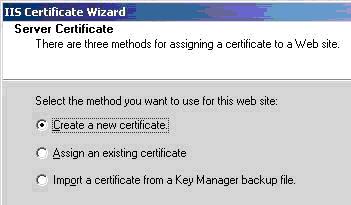
6. 选择“现在准备证书请求,但稍后发送”Prepare the request now, but send it later。
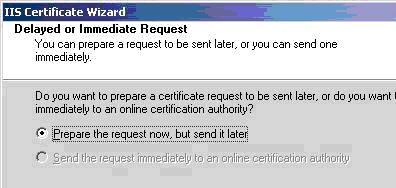
7. 通过IIS证书向导完成请求信息并创建的私钥将保存在服务器本地,而创建的公钥(The Certificate Signing Request)将被用于证书的申请过程,保存在指定的TXT文件中。
8. 点击“完成”退出IIS证书向导,CSR文件已经被生成好了。
9. 用一个文本编辑器(Notepad或 VI),打开“Certificate Request”,把里面的内容全部复制到CSR信息栏 中:
10. 点击“继续”。
|
|
 |
|
